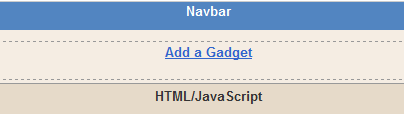"And how can I give my post title a colour background?"
The first thing I thought of trying is to go to LAYOUT > FONTS AND COLORS as described in my previous post Changing fonts and colors for New Blogger (xml).
However, Blogger for better or for worse is constantly evolving and the LAYOUT tab is no more, replaced by a DESIGN tab and apparently have moved the template designer from Blogger in Draft to standard Blogger.
I believe that it is still possible to edit the template direct to add CSS (Cascading Style Sheet to control the post title background but found that Blogger Template Designer has provided a "Advanced" option to do that via the template designer with INSTANT PREVIEW. And apparently some of the functions of the new Blogger Template Designer can be used even if the template you are using for your blog has not been designed with Blogger Template Designer
The first thing I thought of trying is to go to LAYOUT > FONTS AND COLORS as described in my previous post Changing fonts and colors for New Blogger (xml).
However, Blogger for better or for worse is constantly evolving and the LAYOUT tab is no more, replaced by a DESIGN tab and apparently have moved the template designer from Blogger in Draft to standard Blogger.
I believe that it is still possible to edit the template direct to add CSS (Cascading Style Sheet to control the post title background but found that Blogger Template Designer has provided a "Advanced" option to do that via the template designer with INSTANT PREVIEW. And apparently some of the functions of the new Blogger Template Designer can be used even if the template you are using for your blog has not been designed with Blogger Template Designer